Is Metamask safe: A Quick Read

Metamask is a popular browser plugin that allows users to interact with Ethereum blockchain-based decentralised apps (dApps). It functions as a digital wallet, allowing users to manage their Ethereum accounts and keep their money safely. As with any digital tool that deals with sensitive financial information, security is a top concern for users. We will be exploring the security measures of Metamask and discussing best practices for using it securely.
Table of Contents
Introduction to Metamask
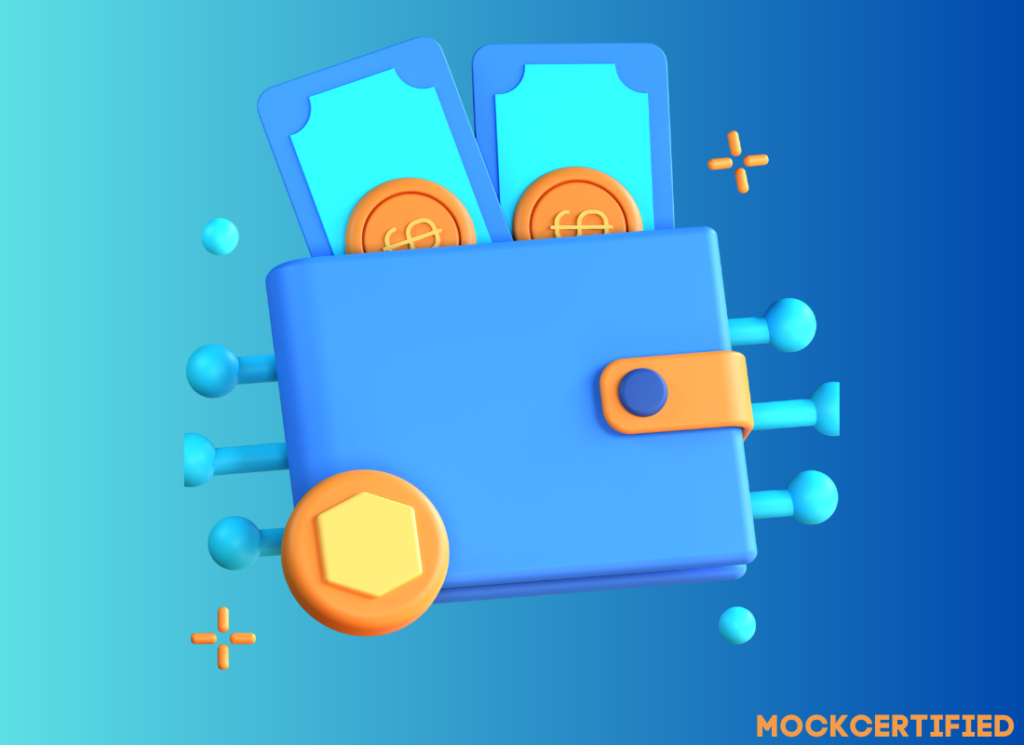
What is Metamask?
Metamask is a software wallet that connects a user’s web browser to the Ethereum blockchain. Blockchain is an innovative way of keeping track of things using a computer that cannot be wiped or modified once it has been recorded. In case you would like to challenge your understanding of blockchain, Click here.
Currently, Metamask only supports Ethereum and layer 2 networks. It is accessible as a browser extension for common web browsers, including Chrome, Firefox, and Brave, and it allows users to smoothly manage their Ethereum accounts, transfer and receive cryptocurrency, and engage with dApps.
How does Metamask work?
Metamask generates a unique Ethereum account for each user, complete with a private key and a seed phrase. The private key is a cryptographic key used to sign transactions, whereas the seed phrase is a collection of 12 or 24 words that may be used to recover the account in the event of loss or theft. Metamask also has a user-friendly interface that allows users to engage with dApps and securely sign transactions.
Benefits of using Metamask
- Enhanced security features: Metamask offers several security features that enhance the safety of users’ Ethereum accounts. These include the use of private keys and seed phrases, password protection, and HTTPS encryption. Private keys and seed phrases are stored locally on users’ devices and are never transmitted over the internet, reducing the risk of unauthorised access.
- User-friendly interface: Metamask features an easy-to-use interface that allows even inexperienced users to manage their Ethereum accounts and engage with dApps. The extension provides clear prompts and notifications for transactions, making it difficult for users to accidentally send funds to the wrong address or fall victim to scams.
- Access to decentralised applications (dApps): Metamask gives customers quick access to a diverse set of dApps on the Ethereum network. These dApps include decentralised exchanges, games, decentralised finance (DeFi) platforms, and more. By using Metamask, users can securely interact with these dApps and take advantage of the benefits of blockchain technology.
Is Metamask safe?

Metamask is designed with security in mind and employs various security measures to protect users’ Ethereum accounts. But is Metamask safe?
The answer is: like any other digital tool, it is not completely immune to security risks. It is essential for users to understand the security measures implemented by Metamask and follow best practices to ensure the safe usage of this software wallet.
Understanding Metamask security measures:

Metamask incorporates several security measures to protect users’ Ethereum accounts:
- Private key and seed phrase: Metamask generates a unique private key and seed phrase for each user, which are stored locally on their device and are never transmitted over the internet. These cryptographic keys are crucial for signing transactions and should be kept secure and confidential.
- Password protection: Metamask allows users to create a password for their accounts, adding an extra degree of security. It is critical to develop a strong, unique password that you do not share with anyone.
- HTTPS encryption: Metamask uses HTTPS encryption for all communication between the extension and the Ethereum blockchain, ensuring that transactions and data are transmitted securely over the internet.
- Trusted sources for downloads: Metamask should only be downloaded from official sources, such as the Metamask website or the respective app stores of supported web browsers. Downloading from untrusted sources increases the risk of downloading malicious software.
Common security concerns with Metamask
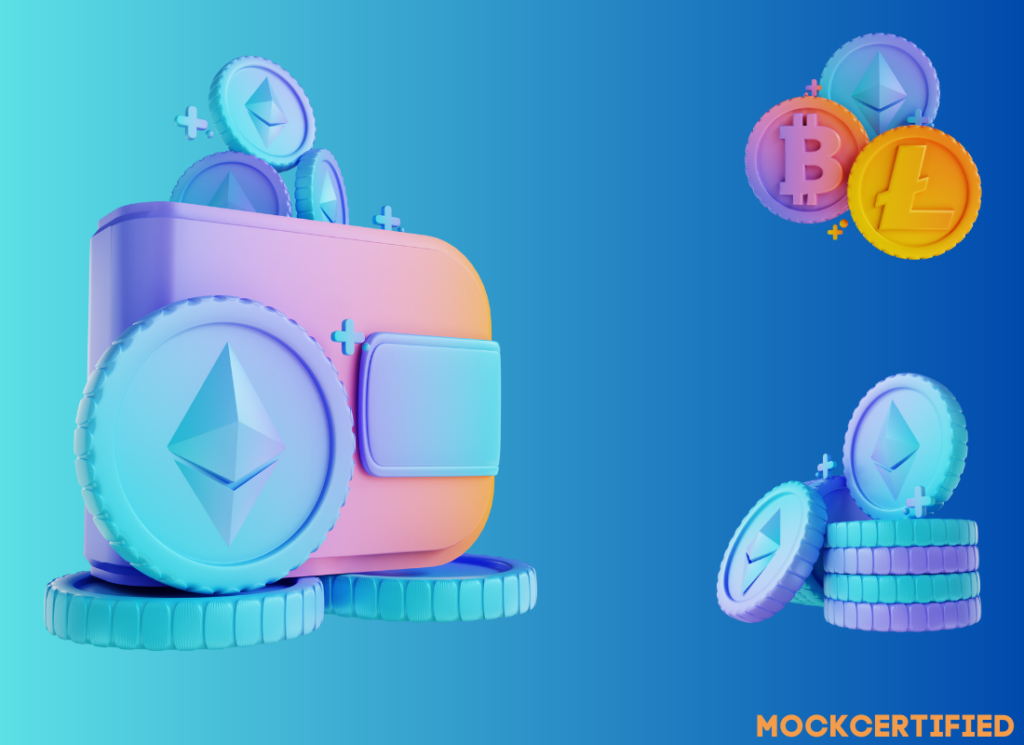
While Metamask incorporates robust security measures, there are some common security concerns that users should be aware of:
- Phishing attacks: Phishing attacks are a prevalent security concern in the cryptocurrency space, and Metamask users are not immune to them. Phishing attacks involve tricking users into revealing their private keys or seed phrases by posing as legitimate entities. Users should always verify the authenticity of websites and never enter their private keys or seed phrases on suspicious websites or links.
- Malware and keyloggers are harmful programmes that may infect users’ devices and record their inputs, including private keys and seed phrases. Users should use up-to-date antivirus software to secure their devices and avoid clicking on suspicious links or installing unfamiliar applications.
- Fake websites and scams: Scammers often create fake websites or dApps that resemble legitimate ones, tricking users into revealing their private keys or seed phrases. Users should always verify the authenticity of websites and dApps before interacting with them and avoid falling for investment scams or fraudulent schemes.
Best practises for using Metamask securely
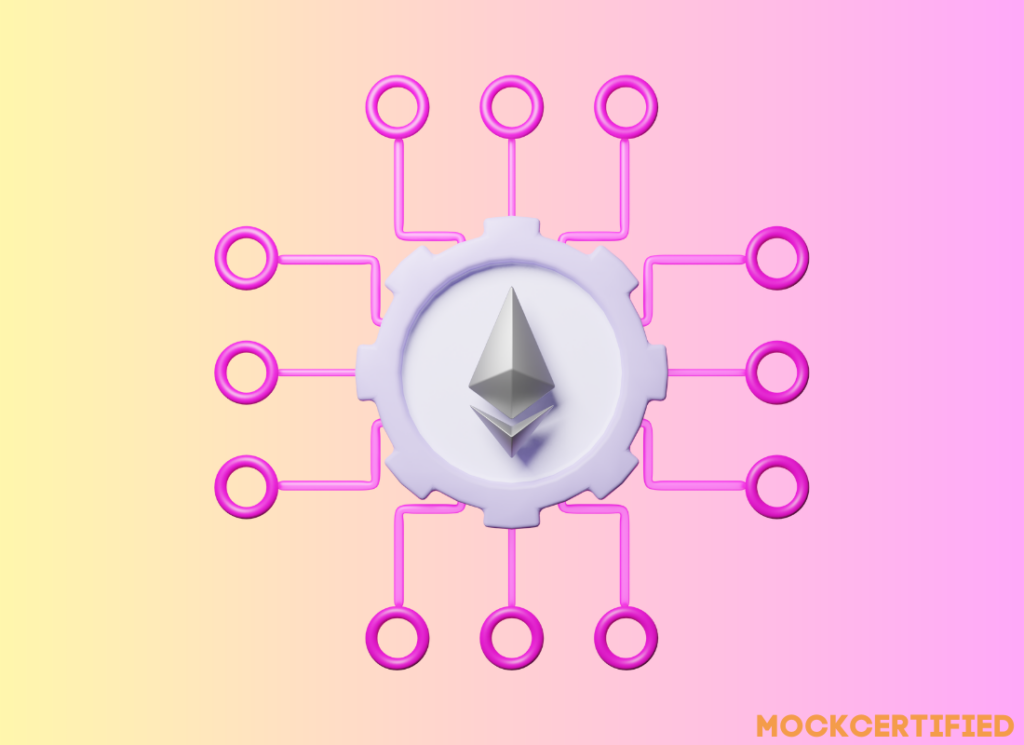
Users should follow these best practises to ensure safe usage of Metamask:
- Keeping your private key and seed phrase safe: Users should never discuss their private key or seed phrase with anybody, including online platforms, strangers, or even close friends and family. These keys should be safely kept offline in a variety of encrypted and backup locations.
- Creating a strong and unique password: Users should set a strong and unique password for their Metamask account, avoiding common passwords or easily guessable information. Users should also enable two-factor authentication (2FA) for an additional layer of security.
- Verifying website URLs: Users should always verify the authenticity of the website URLs before entering their private keys or seed phrases. They should ensure that they are on the official Metamask website or a legitimate dApp’s website by double-checking the URL and looking for HTTPS encryption.
- Regularly updating Metamask and your browser: Users should ensure that their Metamask extension and web browser are up-to-date with the most recent security fixes and upgrades. This guarantees that any known security flaws are addressed, lowering the chance of security breaches.
- Using hardware wallets with Metamask: When used in combination with Metamask, hardware wallets such as Ledger or Trezor provide an extra layer of protection. Hardware wallets store users’ private keys offline, reducing the risk of online threats. Users can connect their hardware wallets to Metamask and sign transactions securely without exposing their private keys or seed phrases to the internet.
- Being cautious of phishing attempts: Users should be cautious of phishing attempts and avoid clicking on suspicious links or revealing their private keys or seed phrases on unknown websites or links. Always verify the authenticity of websites and dApps before interacting with them.
- Using trusted sources for downloads: Users should only download Metamask from official sources, such as the Metamask website or the respective app stores of supported web browsers. Downloading Metamask or any other software from untrusted sources should be avoided since it may include malware or other security hazards.
- Regularly monitoring account activity: Users should regularly monitor their Metamask account activity and review their transaction history for any unauthorised or suspicious transactions. If any unusual activity is detected, users should take immediate action, such as changing passwords or contacting Metamask support.
- Back up your seed phrase offline: Users should always back up their Metamask seed phrase offline and store it securely in multiple locations. This ensures that even if their device is lost or compromised, they can still recover their account using the seed phrase.
- Educating yourself about security best practises: Users should stay informed about the latest security best practices and trends in the cryptocurrency space. Educate yourself about common security risks, phishing attempts, and how to protect your Metamask account.
Conclusion
Metamask is a widely used and popular software wallet for managing Ethereum accounts. While it offers robust security measures, users need to be aware of common security concerns and follow best practices to ensure the safe usage of Metamask. By keeping private keys and seed phrases secure, being cautious of phishing attempts, using trusted sources for downloads, and staying informed about security best practices, users can enhance the security of their Metamask accounts and protect their valuable Ethereum assets.



Comments
Post a Comment